This post is entirely focused on the advantages and risks of using WhatsApp MODs. Then you can make your decision whether to use them or not.
What are WhatsApp MODs?

WhatsApp MODs are the unofficial and modified versions of WhatsApp that have extra features than the official WA. These MODs are created by various third-party developers like Fouad Mokdad, Hazar Bozkurt, Nairton Silva, Yousef Al-Basha, etc. There are many WhatsApp MODs available on the internet. Some of the popular MODs are GB WhatsApp, WhatsApp Plus, FM WhatsApp, Yo WhatsApp, WhatsApp Aero, and OGWhatsApp.
All these MODs come with similar features but different interfaces and a few unique features. If you are thinking about using any MOD, you should research them first before downloading & installing them as there are many risks associated with these modified versions.
Features of WhatsApp MODs

These MODs offer various features and customization options that are not available in the official WhatsApp app. These features are as follows:
Hide Online Status, Last Seen, Blue Ticks, and Typing Indicators
Many times users don’t want their friends to know that they are online or have seen their messages. So, they use the modified features to hide their online visibility. In the MODs, they get options to hide typing & recording indicators. They can freeze their last seen to hide their online status. Moreover, seconds and blue ticks can also be hidden so that they can read the chats without others knowing it.
Send Larger Files
The media file-sharing limit is increased in the WA MODs. For instance, you can only upload a status of 30 seconds while WA MODs allow you to upload a status of a maximum of 7 minutes as well as 30 minutes in some MODs. You can select up to 30 pictures at once and share a video of a maximum of 1GB. The document size limit is also increased to 1GB.
Whenever you try to share an image or video on the official WhatsApp, it compresses them by 90% to decrease its size. But that’s not the case in WhatsApp MODs.
More Themes and Emojis
In all WhatsApp MODs, you will get 4000 themes and six variants of emojis from Facebook, iOS, and Old WhatsApp. You can give new look to your app anytime you want with a single click. Furthermore, you can customize any section of the app as you like.
Lock Chats with Fingerprint or Password
WhatsApp doesn’t provide a feature to lock the chats which is a downside for those users who want to keep their chats secure from unwanted access. Whereas WhatsApp MODs do have this feature. It lets them lock their chats and set a different password for each chat. So, even if one chat’s password is compromised, other chats will be safe. They can also hide selected chats.
View Deleted Messages and Statuses
Many users easily get frustrated when the sender deletes the messages before they get to read them. With the anti-delete feature, the deleted messages will not be removed from the chats and users can read them. Likewise, statuses that are removed by someone before 24 hours will not disappear from WhatsApp MOD users’ status tab. They can also extend the status time limit from 24 hours to 48 hours.
Forward & Broadcast Limit Increased
The forward and broadcast limit is also increased in these apps. Where users have to forward a message multiple times when contacts are more than 5, WhatsApp MODs allow them to do the same in just one time since the forward & broadcast limit is increased to 250 and 1024 contacts respectively. But this feature is not safe to use. Using this feature increases the chance of getting banned. Even the MOD developers mention this warning below this feature in the app.
Run Multiple Accounts on the Same Device
If you have two numbers – one for home and the second for the workplace and want to use WA on both numbers on the same device, then WhatsApp MODs allow you to do that. Because of the different package names, you can install them alongside the official WA. So, you don’t need to uninstall WhatsApp to use these MODs. And thus, you can use multiple accounts on the same device.
Risks of Using WhatsApp MODs

Before you decide to download and install any WhatsApp mod on your device, you should be aware of the risks and consequences that may come with it. Here are some of the risks that put you & your data in danger:
Violates WhatsApp’s Terms of Service
According to WhatsApp’s terms of service, you are not allowed to use any modified version of WhatsApp that violates or infringes its rights. If you do use the WhatsApp MODs, WhatsApp may ban your account permanently or temporarily without any notice or warning.
Compromises Your Privacy and Security
Since WhatsApp MODs are not developed or authorized by WhatsApp, they don’t have the same level of encryption and protection as the official WhatsApp app. This means that your messages and data may be exposed to hackers, malware, or third-party servers that may collect and misuse your personal information. Moreover, some WhatsApp MODs may contain malicious code or spyware that may harm your device or steal your data.
Miss out on Updates and Features
Since WhatsApp MODs are not connected to the official WhatsApp server, they may not receive regular updates and bug fixes from WhatsApp. This means that you may miss out on new features and improvements that WhatsApp releases from time to time. Moreover, some WhatsApp MODs may not be compatible with the latest version of WhatsApp which can cause errors or crashes.
No Cloud Backup
Since WhatsApp MODs are not linked to your Google Drive Cloud account, you may not be able to back up or restore your chats and media using these services. This means that if you lose your device or switch to another device, you may lose all your data and conversations.
Contain Ads
WhatsApp MODs also contain ads. Ads can be annoying and distracting, especially if they pop up frequently during your chats. They also consume your data and battery. Some WhatsApp MODs allow you to disable or block ads by donating a small amount of price, but others don’t.
So, Is It Safe to Use WhatsApp MODs?
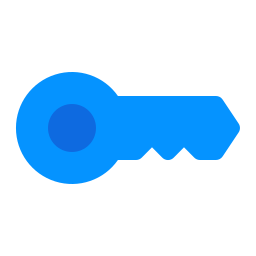
Therefore, it is not safe to use WhatsApp mod on your device. If you value your privacy, security, and data, you should stick to the official WhatsApp app that is verified and trusted by millions of users worldwide. If you want to customize or enhance your WhatsApp experience, you can use some of the official features that WhatsApp offers, such as:
Dark mode: You can enable dark mode on your device settings or on your WhatsApp settings to reduce eye strain and save battery life.
Stickers: You can download and use various stickers from the sticker store or add more sticks using third-party apps.
Avatar: You can now create your own avatar and send more stickers with your created avatar.
Status: You can post photos, videos, or texts on your status that will disappear after 24 hours.
Groups: You can create and join groups with up to 256 members and share messages, media, documents, locations, and contacts.
Calls: You can make free voice or video calls with up to 8 people at a time using Wi-Fi or mobile data.
Web: You can use WhatsApp on your computer by scanning a QR code from your phone.
FAQ
Can I get banned for using FM WhatsApp?
Not only FMWhatsApp but also other WhatsApp MODs violates the Terms of Service of WhatsApp and anyone using these apps may be banned by WhatsApp without any warning.
Which MODs are the most used?
GB WhatsApp, WhatsApp Aero, FMWhatsApp, and YoWhatsApp are the most used modified versions.
Do WA MODs contain malware?
WA MODs may contain malware or trojan as they are unofficial versions and developed by third-party developers.
Are there ads in FMWhatsApp?
Yes. There are ads in various sections of FM WhatsApp.
Are my chats safe in WhatsApp Aero?
None of the WA MODs has end-to-end encryption. So, your chats & data are not safe.
Can I customize the interface?
Yes. You can customize the interface.
Conclusion
Thanks for visiting. WhatsApp MODs look attractive for their extra features that anyone would want to use. However, using WhatsApp MODs is not safe and may expose you to various risks and problems as it has no encryption and the code may contain malware or trojan. Therefore, you should avoid using any modified version of WhatsApp and use the official WhatsApp app instead. This way, you can enjoy a secure and reliable messaging service that respects your privacy and data.